How Do I Reset My Computer Password Windows 7
Insert either your windows 7 installation dvd or a windows 7 system repair disc into your optical drive and then restart your computer. Theres a way to reset your windows 7 password with nothing but the tools and software you already have at your disposal.
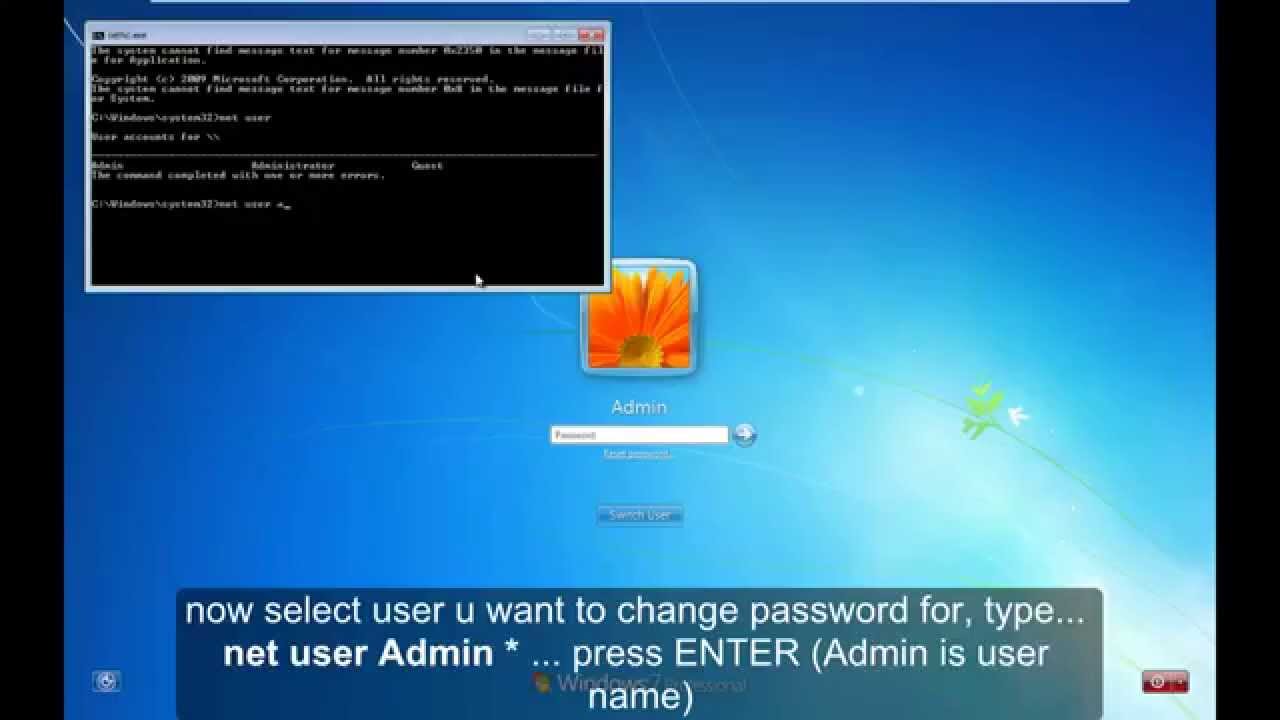 Reset Windows 7 Password Without Cd Or Software Youtube
Reset Windows 7 Password Without Cd Or Software Youtube
how do i reset my computer password windows 7
how do i reset my computer password windows 7 is a summary of the best information with HD images sourced from all the most popular websites in the world. You can access all contents by clicking the download button. If want a higher resolution you can find it on Google Images.
Note: Copyright of all images in how do i reset my computer password windows 7 content depends on the source site. We hope you do not use it for commercial purposes.
Resetting forgotten windows 7 password.

How do i reset my computer password windows 7. You can now log in to windows 7 by entering new password. For windows xp users look instead for the or pick an account to change section and select your user account and then choose change my password on the following screen. If you have either on a flash drive thatll work too.
Have you forgotten the password to your windows 7 machine and dont have a windows recovery diskin this instructable ill teach you how to reset the password to your account in roughly 20 minutes. What can i do to reset password on windows 7 ultimate without reset disk if you are running into the same situations as what described above you should not miss this article which aims to guide you to reset your. In the first text box enter your current password.
On the login screen click on reset passwords. You can reset your computer password by temporarily overwriting the ease of access executable with the command prompt executable from outside of windows enabling that now overwritten feature from the windows login screen to open command prompt and then resetting your account password via the net user command. Use your windows password reset disk or usb drive if you were cautious enough to create a usb recovery disk for your windows 7 system you should feel pleased with yourself.
Turn on your computer and enter any wrong password five times in a row. It is intended for educational purposes only. Go to windows password genius select the user account you need click reset password and enter your new password.
Now press shift key 5 times to enable the default administrator account. Youve made windows password recovery very easy for yourself. The worst youll have to do is boot from a disc or flash drive and use command prompt a few times.
Suggestions for windows 7 ultimate password reset i forgot my login windows 7 password my windows 7 is the ultimate edition and i dont have a password reset disk in hand yet. In the make changes to your user account area of the user accounts window choose change your password. But this feature is hidden in windows 7 and you will need to use the following steps to reset your computer password.
This is a nifty little trick that anyone can pull off. Reset the password for windows 7. Try our step by step guide to resetting a windows 7 password for an easy walkthrough.
After going back to the main interface click reboot.
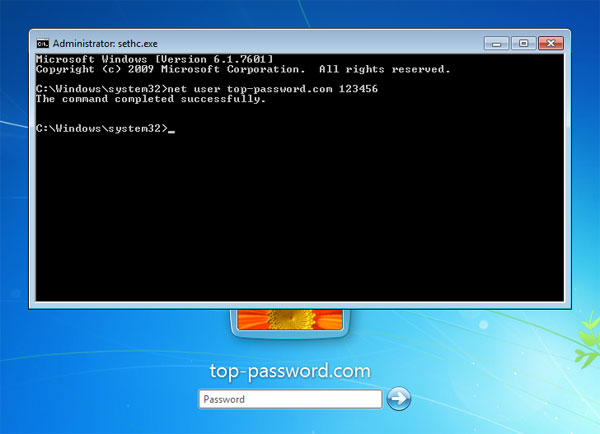 4 Best Ways To Reset Windows 7 Password With Ease
4 Best Ways To Reset Windows 7 Password With Ease
 4 Best Ways To Reset Windows 7 Password With Ease
4 Best Ways To Reset Windows 7 Password With Ease
Step By Step Guide To Resetting A Windows 7 Password
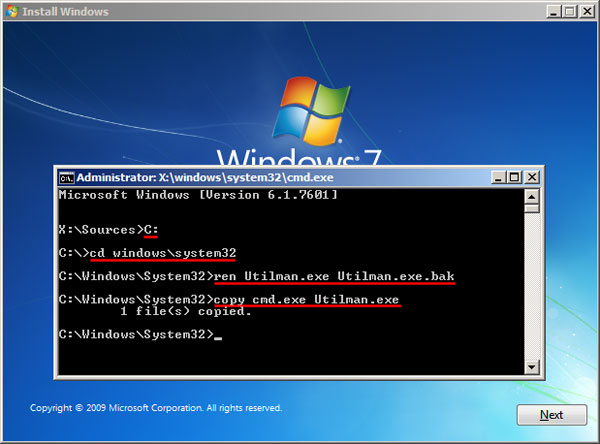 How To Reset Windows 7 Login Password Using Command Prompt
How To Reset Windows 7 Login Password Using Command Prompt
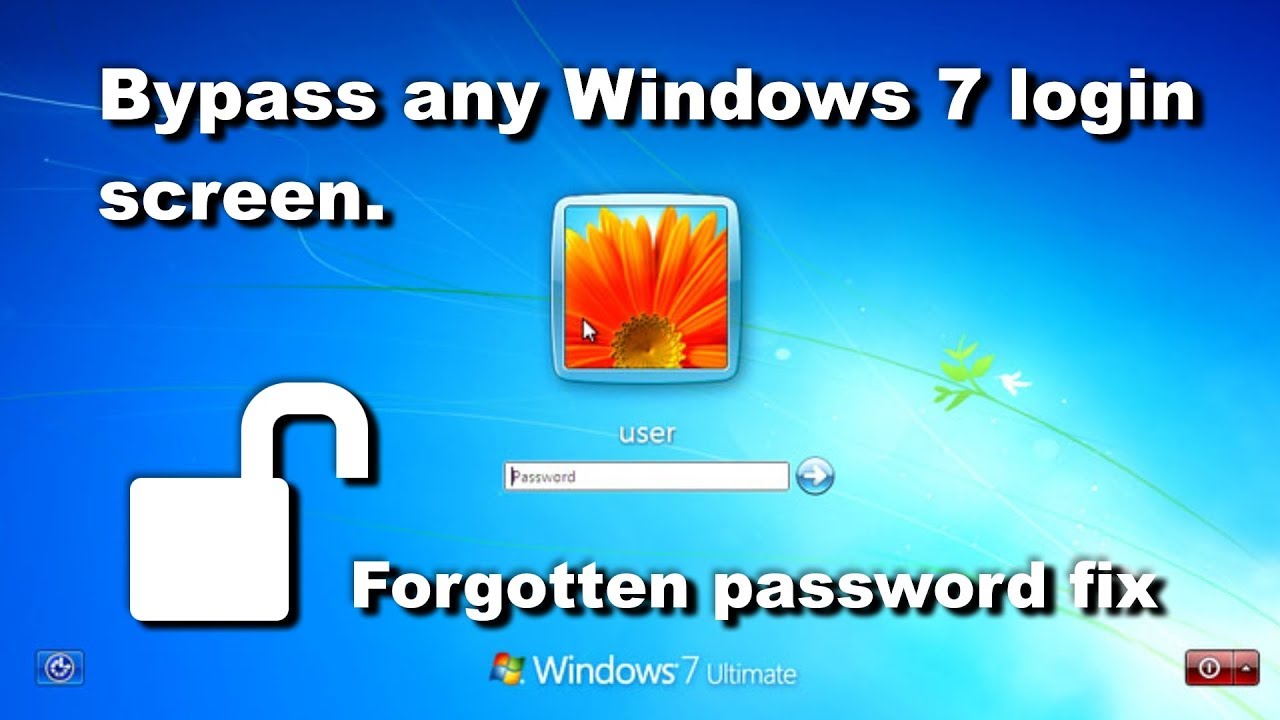 How To Fix Forgotten Windows 7 Password Bypass Login Screen Reset Password Youtube
How To Fix Forgotten Windows 7 Password Bypass Login Screen Reset Password Youtube
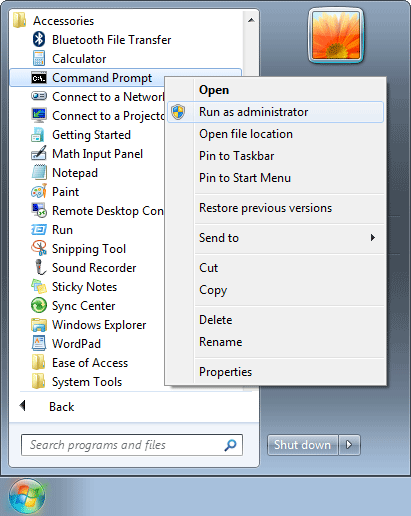 4 Best Ways To Reset Windows 7 Password With Ease
4 Best Ways To Reset Windows 7 Password With Ease
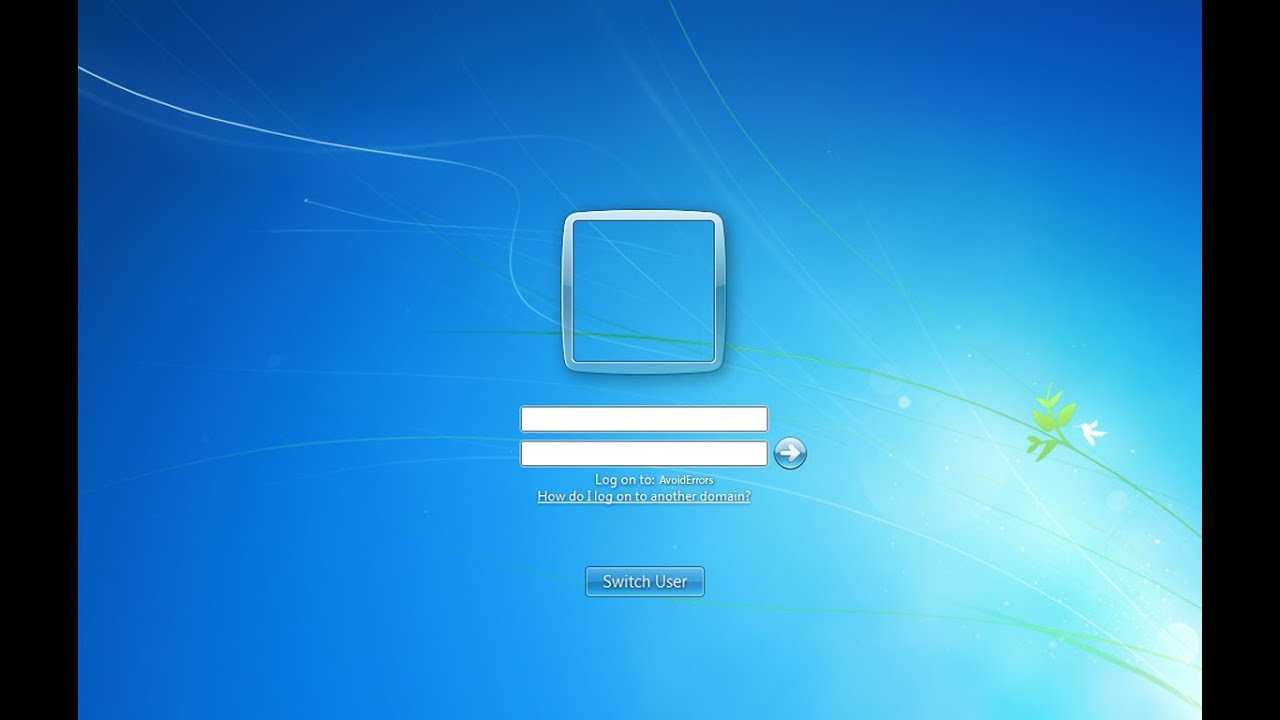 How To Reset Recover Forgotten Windows 7 Password Avoiderrors Youtube
How To Reset Recover Forgotten Windows 7 Password Avoiderrors Youtube
 2020 How To Reset Windows 7 Password Without Any Software Or Installation Boot Media Youtube
2020 How To Reset Windows 7 Password Without Any Software Or Installation Boot Media Youtube
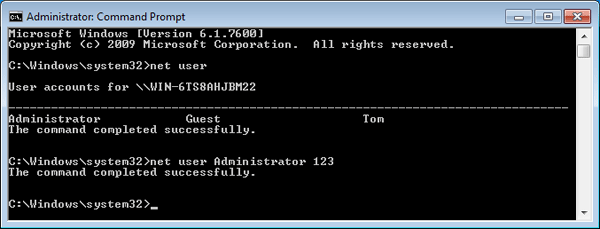 4 Best Ways To Reset Windows 7 Password With Ease
4 Best Ways To Reset Windows 7 Password With Ease
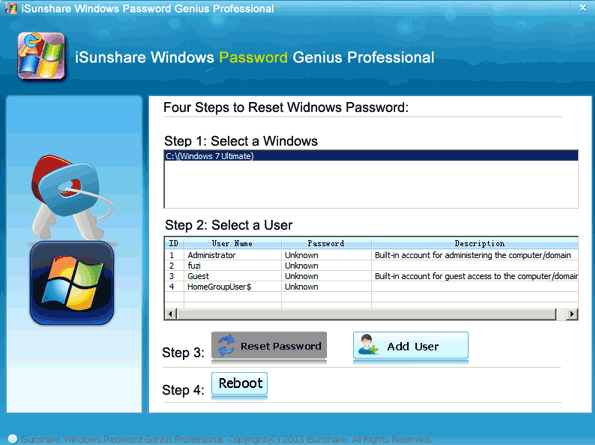 Windows 7 Admin Password Reset With 3 Ways
Windows 7 Admin Password Reset With 3 Ways
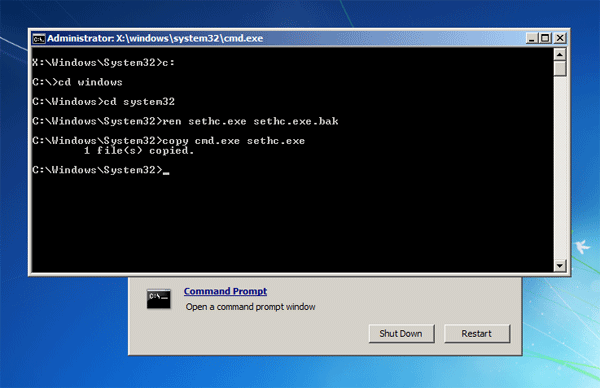 4 Best Ways To Reset Windows 7 Password With Ease
4 Best Ways To Reset Windows 7 Password With Ease